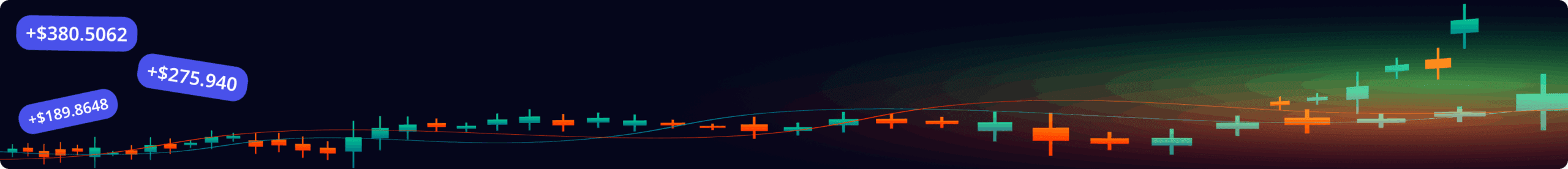In the world of cryptocurrencies, the first steps can seem daunting, especially when it comes to choosing and setting up a wallet for safe asset storage. Trust Wallet is a convenient and functional solution for beginners. In this article, we will explain what a Trust Wallet is, what its main advantages are, and how to set it up and use it. Also consider a comparison with the Pocket Option, which offers convenient solutions for depositing and withdrawing funds, and we will discuss how The Trading Academy helps you develop winning strategies.
What is a Trust Wallet and why is it needed?

Trust Wallet is a decentralized mobile wallet for cryptocurrencies that allows users to store, send, receive and exchange digital assets. This wallet aims to give you complete freedom to manage your assets while keeping them safe.
Main features of Trust Wallet:
- Support for multiple currencies. Over 4.5 million assets on 65+ blockchains, including Bitcoin, Ethereum, Binance Coin, and ERC-20/BEP-20 tokens.
- Ease of use. The interface is designed for beginners, which makes asset management simple and intuitive.
- Integration with DeFi. Users can connect to decentralized exchanges, participate in staking, farming, and purchase NFTs.
- Safety.The keys are stored on the user’s device, which provides full control over the assets.
Trust Wallet is an ideal tool for those who want to start their journey into the world of cryptocurrencies.
The foundation of Trust Wallet – why choose it?
Trust Wallet has a number of advantages that make it an attractive choice for users, especially beginners.
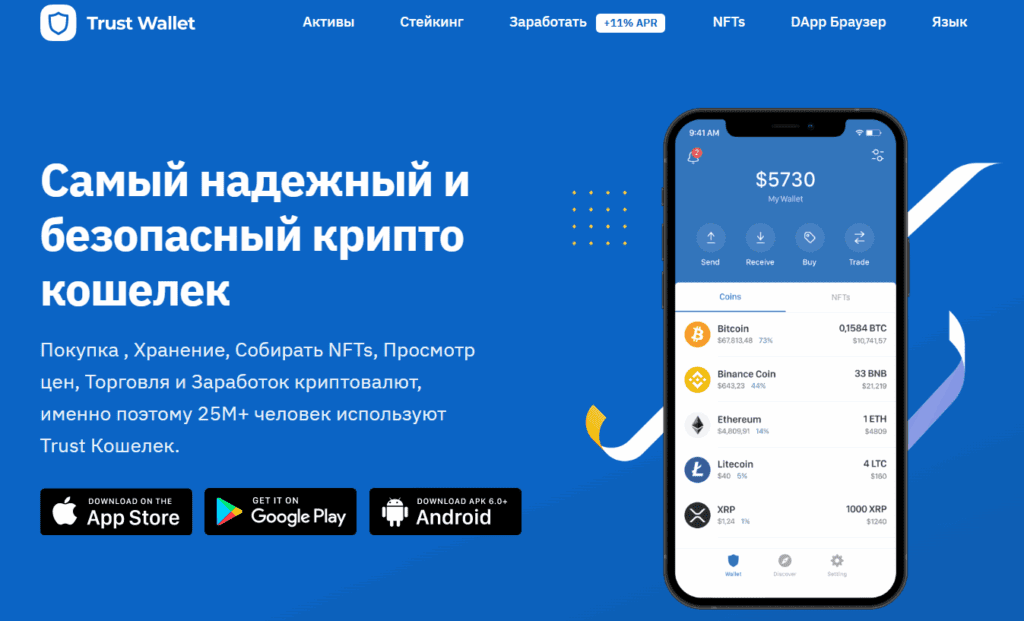
Advantages of Trust Wallet:
- No fees for use. Users pay only the fees of the blockchain network, and the wallet itself is free.
- Anonymity. No personal information is required during registration. But it’s worth remembering that when using third—party services to purchase or withdraw cryptocurrencies (for example, through MoonPay or Simplex), you may need to verify your identity (KYC).
- Multicurrency. You can store all your assets in one application instead of using multiple wallets.
These features make Trust Wallet a universal and secure solution for managing cryptocurrencies.
Step-by-step instructions for creating and configuring a wallet
Now let’s move on to detailed instructions on how to create and configure a Trust Wallet.
Step 1. Installing the application

- Download the app: Download Trust Wallet from the official App Store or Google Play.
- Make sure that you are safe: Make sure that the app developer has specified the Trust Wallet.
- Install the app: Click “Install” and wait for the download to complete.
Step 2. Create a new wallet
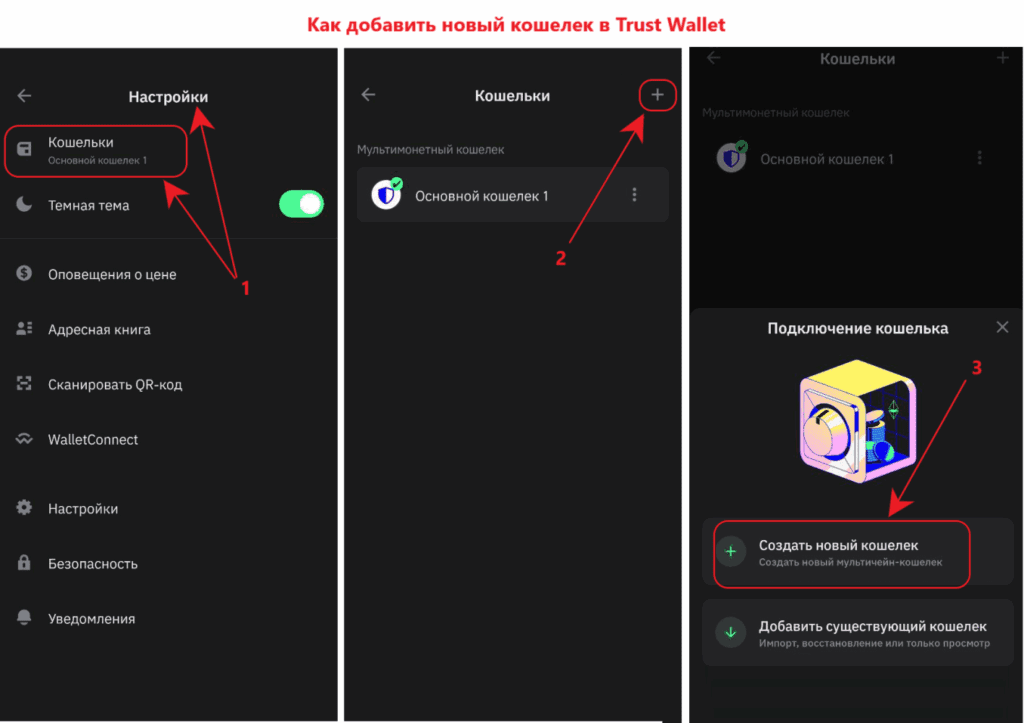
- Click “Create a new wallet”.
- Accept the terms of use.
- Save the recovery secret phrase (12 words). This is the key to your wallet, which needs to be recorded and stored in a safe place.
Important!If you lose this phrase, access to your assets will be impossible to restore.
Step 3.Configuring security
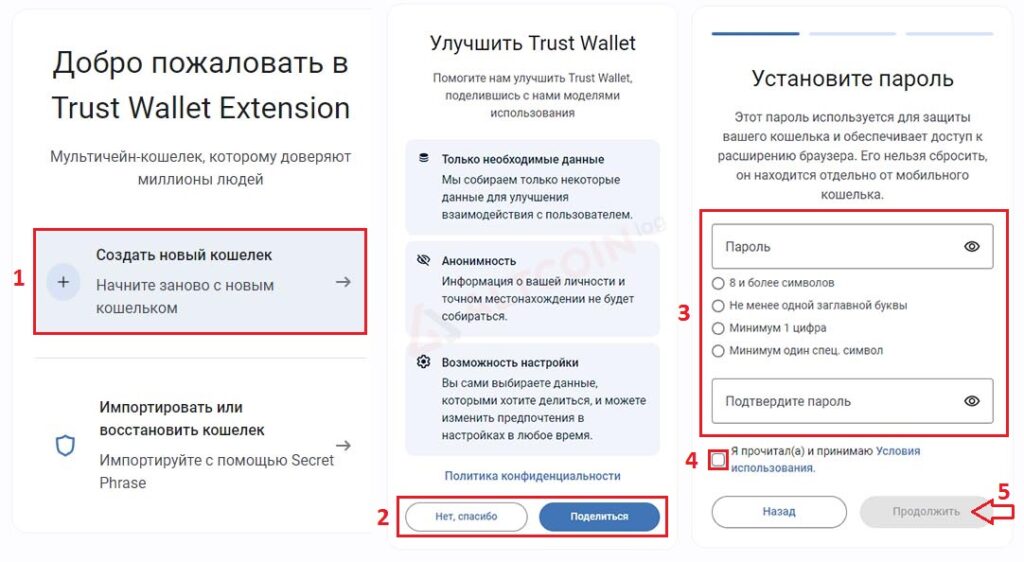
- Set a PIN code to access the app.
- If necessary, activate biometric authentication (fingerprint or Face ID).
Step 4. Adding cryptocurrencies
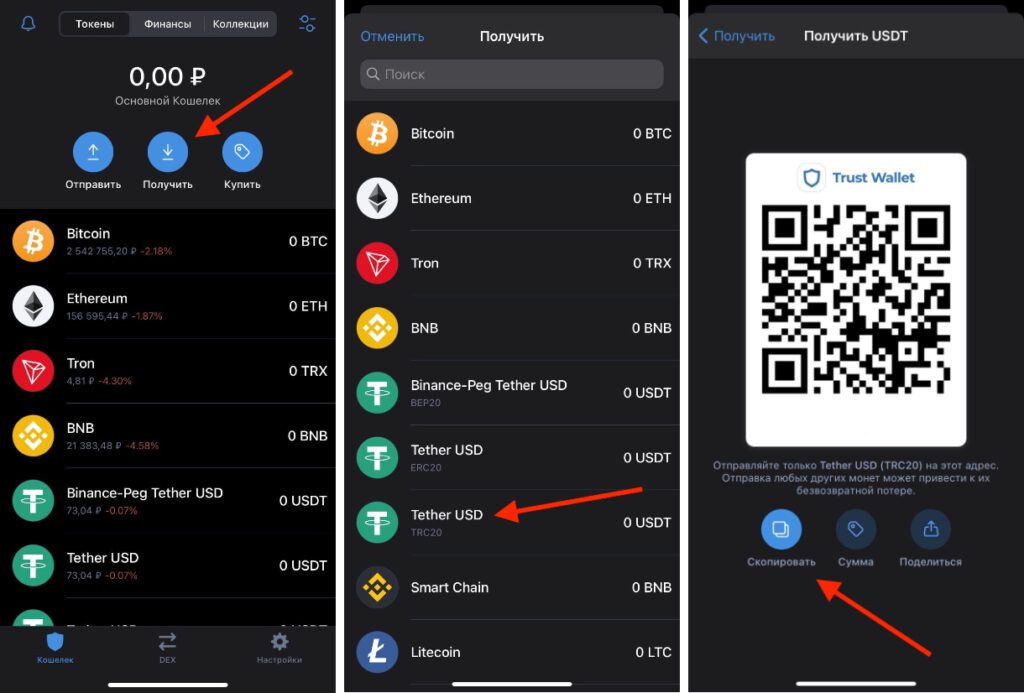
- Select a cryptocurrency from the list or click “Add Assets”.
- Use the “Receive” button to get the wallet address for replenishment.
Trust Wallet is now ready to use!
Useful information: how to increase security and use Trust Wallet more efficiently
For added security, it is important not only to follow the basic tips, but also to keep in mind the constant updates of the application. Trust Jack wallet for cryptocurrency regularly receives updates that eliminate vulnerabilities and add new features.
Therefore, always use the latest version of Trust Wallet. Also, keep an eye out for phishing sites and offers: the official Trust Wallet crypto wallet never asks you for a secret phrase or data via mail or messengers. Remember that storing cryptocurrencies on a Trust Wallet does not require online verification – any attempts to request your data outside the application are most likely fraudulent.
Moreover, if you are looking for how to use Trust Wallet to store and replenish cryptocurrencies, please refer to the official guides and the community in order not to fall into the traps of intruders. Once again, app updates and vigilance against phishing schemes significantly reduce the risk of losing funds.
Simple tips for beginners
To make your experience with Trust Wallet safe and comfortable, follow these recommendations.
- Familiarize yourself with the interface. Take the time to explore the app’s features.
- Start with small amounts. Before transferring large assets, make a test transfer of a small amount.
- Keep your phrase private. Never share it with third parties.
- Check the fees. Consider the difference in network fees between blockchains.
- Update the app regularly. Outdated versions may contain critical vulnerabilities.
- Be careful with suspicious links and offers. Do not share the recovery code with anyone!
These basic steps will help you avoid common mistakes and keep your assets safe.
Comparison with Pocket Option

Pocket Option is a binary options trading platform that also supports working with cryptocurrencies.
What’s the difference?
| Parameter | Trust Wallet | Pocket Option |
| Purpose | Cryptocurrency Storage | Trading and withdrawal of funds |
| Operation time | Depends on network confirmations | Instant transactions |
| Support for fiat | Only through third-party services | Bank cards for input/output |
| The complexity of the interface | Simple, for storage | Intuitive, for traders |
Trust Wallet is ideal for storage, while Pocket Option is suitable for trading and quick management of funds.
The Trust Wallet and Pocket Option integration scheme is a step—by-step example
If you want to quickly create and withdraw a cryptocurrency for trading, use the following scheme:
- Top up your Trust Wallet with your card through an exchange or a P2P exchanger.
- Transfer cryptocurrency (for example, USDT) from Trust Wallet to Pocket Option — this is convenient for fast trading and withdrawal to fiat.
- Open a deal on Pocket Option, make a profit.
- Instantly withdraw funds back to the Trust Wallet or to the card using the platform functions.
Thus, Trust Wallet, a cryptocurrency wallet, and Pocket Option together allow you not only to store, but also to profitably manage and withdraw your money at the right moment.
Advantages of Pocket Option
- Instant transactions without waiting for network confirmations.
- Convenient deposit and withdrawal of funds without complicated operations.
- Low fees for all types of transactions.
- Pocket Option is an ideal choice for those who are seriously engaged in trading.
Pocket Option is an ideal choice for those who are seriously engaged in trading.
How does the Trading Academy help beginners?
It is difficult for beginners to understand the intricacies of financial management. This is where Trading Academy. It provides access to practical knowledge and strategies.
The Academy’s capabilities
- Training courses. For beginners and experienced traders.
- Market analysis. Learn how to predict price movements.
- Real-time practice. Gain skills with sample transactions.
Using Trust Wallet for asset storage and Pocket Option for trading, you will be able to successfully apply the knowledge gained at the Academy.
Conclusion
Trust Wallet is the perfect choice for beginners who want to start a journey into the world of cryptocurrencies. Following the instructions above, you can easily create and set up a wallet, avoiding common mistakes. And for financial management, try integration with Pocket Option. To strengthen your trading skills, join Trading Academies.
Start with small steps and confidently move towards financial freedom!